Smart Sending Feature & How to Use it “Smartly”
Posted September 12, 2024
By Julia, Deliverability Expert
Have you ever seen this feature & wondered what it is?
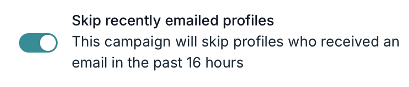
Well, I’ll tell you… this is our Smart Sending feature & its main use case is to (as mentioned next to the feature) exclude any recipients within your sending audience that have received another email from the same tenant within 16 hours before the scheduled send time.
I want to quickly review some of the reasons you should or should not use this feature:
In the case of sending emails from multiple senders and/or domains within the same tenant to selected audiences, you would want to…
Turn OFF the feature
The reason being that this doesn’t appear as one sender “blowing up” an inbox; it is multiple senders so they can all have the opportunity to appeal to your recipients. This is especially important when senders are appealing to the same audience.
In the case of sending important event/announcement emails to the same audience, you would want to…
Turn OFF the feature
The reason being that the same audience is likely expecting multiple informative emails in preparation of any events; turning this feature on may cause some recipients to be excluded from important communications.
In the case of sending many emails from the same senders to your full audience, you would want to…
Turn ON the feature
The reason being that the same sender will appear to be “blowing up” inboxes; this leads to recipient complaints & ultimately, server deliverability. By turning the feature on, you will be reaching different recipient inboxes & this is less likely to affect your deliverability.
I hope this gave you some insight on another great feature that is offered within the Campaign Nucleus platform. I am always looking for ways to broaden your knowledge of our email features in hopes of improving your experience and email campaign success.
For instructions on how to enable this feature in your tenant, please visit your Nucleus Resource Library!
OR
To experience these features yourself, click here!